Courses often use weighted grading to assign different values to exams, assignments, and projects. This method of evaluation can be complex, especially when trying to track your overall progress across multiple tasks. Our weighted grade calculator simplifies the process. It helps students accurately compute their overall scores by factoring in each assignment’s weight, removing the need for complicated formulas or spreadsheets.
Whether you’re in college, high school, or enrolled in an online class, our tool ensures you always know where you stand academically. Let’s dive deep into the world of weighted grades and how to make the most of our calculator.
What Are Weighted Grades?
In weighted grading systems, not all assignments carry the same importance. For instance, an end-of-term exam might be worth 50% of your total grade, while weekly quizzes might only account for 10%. In such systems, scores are not averaged equally. Instead, each grade is multiplied by its assigned weight, and the results are added to get a final percentage.
This approach allows instructors to place greater emphasis on certain types of assessments. Common weight distributions might look like this:
- Homework: 15%
- Quizzes: 10%
- Projects: 25%
- Midterm: 20%
- Final Exam: 30%
By understanding these weights, students can prioritize their efforts more effectively.
Weighted grades also provide a more flexible way to assess learning over time. Teachers can design their grading policies to match the goals of the course, giving more room for project-based learning, cumulative testing, or participation metrics.
How Our Weighted Grade Calculator Works
Our weighted grade calculator takes the confusion out of grade computation. It’s designed to be intuitive and fast, delivering instant results for students who need to stay on top of their academic performance.
Input Fields Explained
When you use the tool, you’ll see several fields:
- Assignment Name: Label the item (e.g., “Quiz 1”, “Final Paper”)
- Grade Received: The score you earned for that item (as a percentage)
- Weight: The percentage value of that item in the course (e.g., 20%)
Each of these values contributes to your final grade. The calculator multiplies the grade received by the corresponding weight (in decimal form) to compute a weighted value.
Step-by-Step Guide
- List all graded components (quizzes, papers, projects, etc.)
- Input the grades you received for each component
- Enter the corresponding weights (in % form; total should add up to 100%)
- Click “Calculate” to see your total grade instantly
This tool is ideal for ongoing monitoring or for end-of-semester projections.
Accuracy and Flexibility
The calculator supports up to 20 individual assignments. You can also perform scenario planning by adjusting input values to test different performance outcomes. It is compatible with both percentage and decimal inputs, making it usable across international grading systems.
Sample Weighted Grade Calculation
Let’s consider a practical example. Suppose your class has the following grade structure:
| Component | Grade Received | Weight |
|---|---|---|
| Homework | 90% | 20% |
| Midterm Exam | 80% | 30% |
| Final Exam | 70% | 50% |
The formula used is:
(Score x Weight) + (Score x Weight) + (Score x Weight) = Final Grade
Calculating:
- Homework: 90 x 0.20 = 18
- Midterm: 80 x 0.30 = 24
- Final Exam: 70 x 0.50 = 35
Total: 18 + 24 + 35 = 77%
This means your final grade would be 77%. Thanks to the weighted grade calculator, you don’t need to do this manually.

Advanced Example: Multiple Smaller Assignments
Let’s break it down further with more items:
| Component | Grade | Weight |
| Homework 1 | 95% | 5% |
| Homework 2 | 90% | 5% |
| Quiz 1 | 85% | 10% |
| Project | 88% | 25% |
| Midterm | 78% | 25% |
| Final Exam | 84% | 30% |
Calculating:
- (95 x 0.05) = 4.75
- (90 x 0.05) = 4.5
- (85 x 0.10) = 8.5
- (88 x 0.25) = 22
- (78 x 0.25) = 19.5
- (84 x 0.30) = 25.2
Final Grade = 4.75 + 4.5 + 8.5 + 22 + 19.5 + 25.2 = 84.45%
Why Weighting Matters in Academic Scoring
Weighted grades more accurately reflect a student’s performance. Let’s break down why they are essential:
Emphasizes Important Work
High-stakes assessments like final exams or capstone projects often carry more weight. This reflects their importance in gauging overall understanding.
Encourages Consistent Performance
Students can’t rely on one strong grade. If a midterm is only worth 20%, doing poorly on it might not drastically impact the final grade—but consistent performance across components is still crucial.
Offers Flexible Evaluation
Instructors can design courses to suit learning objectives. Participation may count more in discussion-based classes, while exams may dominate science courses.
Clarifies Expectations
Knowing the weight of assignments helps students prioritize their time and energy efficiently. If a final paper is worth 40%, it deserves greater focus than a weekly quiz worth 5%.
Encourages Academic Planning
Students can use weighting to project future grades and identify whether they need to improve or maintain their performance.
Use Cases for Weighted Grade Calculators
Weighted grade calculators are helpful for all kinds of students. Here’s how different groups benefit:
College Students
University-level courses often use detailed grading rubrics. Components like labs, research papers, group projects, and presentations all contribute differently. With so many moving parts, tracking performance without a weighted grade calculator is nearly impossible.
Use the tool to:
- Forecast final grades
- Determine the impact of upcoming assignments
- Calculate “what if” scenarios (e.g., “What if I get 75% on the final?”)
- Maintain eligibility for scholarships
- Plan workload throughout the term
High School Projects
Many high school teachers assign weight to semester projects, class participation, and tests. Students new to weighted grading can use the calculator to:
- Understand academic expectations
- Monitor their overall average
- Identify areas needing improvement
- Plan for college-level grading systems
Online Classes
Remote and hybrid learning often feature modular grading: weekly quizzes, peer discussion posts, assignments, and final exams. Our calculator is perfect for:
- Keeping track of asynchronous work
- Planning study schedules based on grade impact
- Ensuring all modules are given appropriate focus
- Projecting passing criteria in real-time
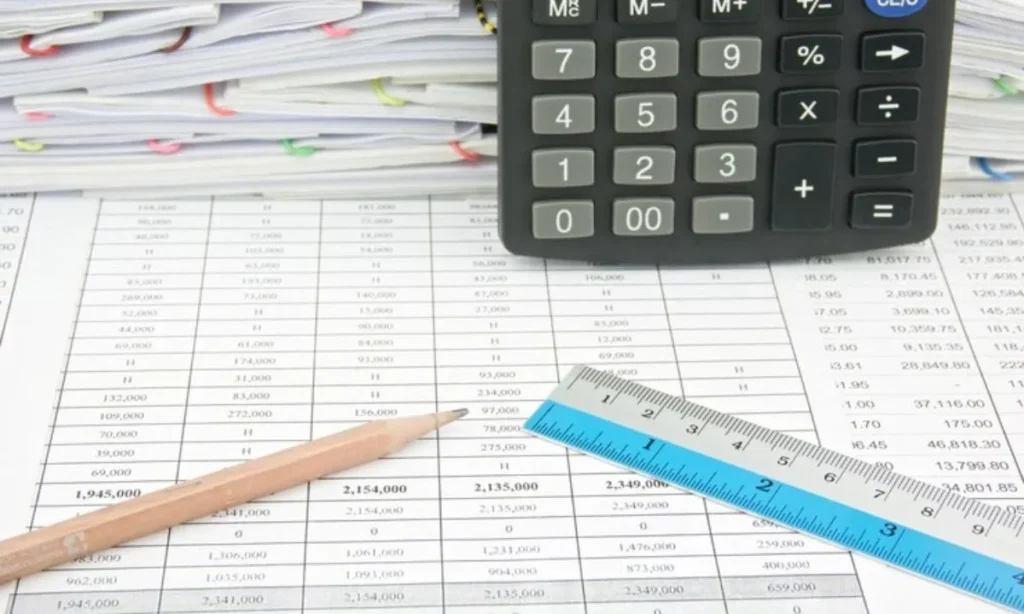
Final Thoughts
Weighted grading can seem daunting at first, especially if you’re juggling multiple subjects with varied formats. But with a reliable weighted grade calculator, the complexity vanishes. Whether you’re trying to maintain a scholarship GPA, pass a tough course, or just stay informed, this tool is an essential part of your academic toolkit.
From planning and forecasting to last-minute checks before finals, the calculator helps students at all levels stay in control. Don’t just guess your grade—calculate it.
With user-friendly design, high compatibility, and customizable fields, our tool supports your academic success across various learning environments.
FAQs on Weighted Grades
What if my total weight doesn’t equal 100%?
If your total is less than 100%, the calculator will assume that some grade components are missing. Try to input all relevant grades for the most accurate result.
Can I use decimal weights like 12.5%?
Yes. The calculator supports decimals for weight inputs. Just make sure the total weight still sums to 100%.
What happens if I input incorrect scores or weights?
The output may not be valid. Always double-check the data you enter to ensure accurate results.
Is this calculator suitable for pass/fail systems?
Not directly. Pass/fail courses often don’t use weighted averages, but you can still use the tool to evaluate performance before a pass/fail decision is made.
Can I recalculate with projected scores?
Absolutely. The tool is ideal for “what-if” analysis, helping you see how future grades might impact your final result.
Is the weighted grade calculator mobile-friendly?
Yes! It works smoothly on smartphones, tablets, and desktops for convenient access anywhere.
Can this calculator support extra credit scenarios?
Yes, by manually adjusting your scores above 100% or adding extra rows with weight, you can simulate extra credit within your calculations.
Is it suitable for group-based grading systems?
Yes, as long as each component has a defined score and weight, it can be calculated regardless of whether it’s individual or group-based.