Take control of your academic future with our College Grade Calculator. Whether you’re aiming for the dean’s list, applying for scholarships, or just trying to stay on track, knowing your GPA is essential. This powerful tool helps college students easily track progress, set targets, and plan accordingly throughout each semester.
In this comprehensive guide, we’ll explore everything about how the college grade calculator works, why it’s an essential academic tool, and how to maximize its benefits.
🎓 What Is a College Grade Calculator?
A college grade calculator is an online tool designed to help students calculate their current or projected GPA based on their course grades and credit hours. Unlike high school grade calculators, this tool often supports semester-based GPA tracking and considers course credit weights, allowing for more accurate and institution-specific GPA predictions.
Who Should Use It?
- Undergraduates mapping GPA over multiple semesters
- Graduate students targeting minimum GPA thresholds
- Academic advisors guiding students in planning coursework
- Scholarship applicants needing a minimum GPA requirement
Whether you’re pre-med, engineering, or liberal arts, this calculator is your go-to academic planning tool. To better understand how your percentage grades impact your overall GPA, you might also find our grade percentage calculator helpful for converting raw scores into meaningful GPA insights.
🔧 How the College Grade Calculator Works
Input Fields Explained
To use the calculator efficiently, you’ll typically input:
- Course names (optional)
- Credit hours for each course
- Grade earned (e.g., A, B+, etc.) or percentage equivalent
- GPA scale (4.0, 5.0, or custom scale)
Step-by-Step Guide
- List each course taken in the semester.
- Input the number of credit hours for each course.
- Enter the grade you received or expect to receive.
- Select your institution’s GPA scale.
- The calculator will multiply the grade point by credit hours for each course, then divide the total by the number of credit hours.
Sample Formula:
Semester GPA = (Grade Point × Credit Hours) / Total Credit HoursIf your college uses weighted GPA or plus/minus grades, make sure to use the correct conversion table.
📊 College GPA Calculation Example
Let’s say you took 4 courses this semester:
| Course | Credit Hours | Grade | Grade Point |
|---|---|---|---|
| Math 101 | 4 | A | 4.0 |
| Psychology 102 | 3 | B+ | 3.3 |
| English 201 | 3 | A- | 3.7 |
| History 210 | 2 | B | 3.0 |
GPA Calculation:
Total Points = (4 × 4.0) + (3 × 3.3) + (3 × 3.7) + (2 × 3.0)
= 16 + 9.9 + 11.1 + 6 = 43
Total Credit Hours = 4 + 3 + 3 + 2 = 12
Semester GPA = 43 / 12 = 3.58You have a semester GPA of 3.58.
Try comparing this to your target GPA. If you’re aiming for a 3.7 or higher cumulative GPA, you may want to re-evaluate your study schedule for upcoming terms.
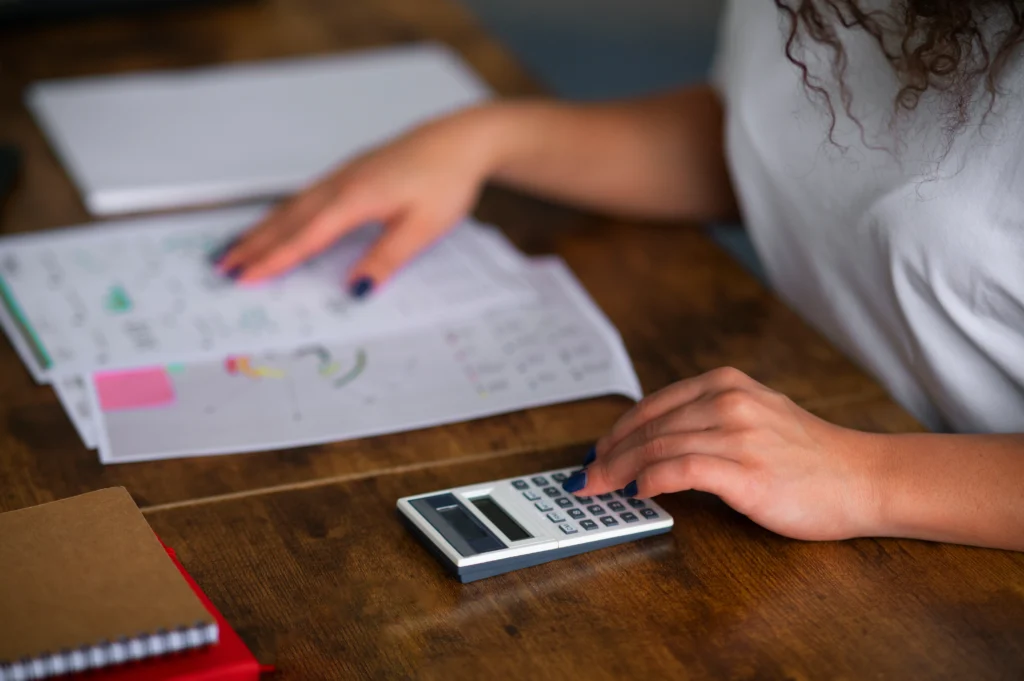
📈 Benefits of Using a College Grade Calculator
🎯 Academic Planning
- Helps determine whether you’re on track to graduate with honors
- Informs decisions about course loads
- Projects future GPA based on current performance
- Useful for deciding if you should drop or withdraw from a course
📉 Reduces Anxiety
Knowing your GPA before finals can relieve stress and allow you to focus on subjects that need improvement. Having clarity eliminates fear of the unknown.
🧭 Improves Course Selection
You’ll know whether to take easier electives or balance challenging classes based on GPA goals. Also useful for planning future prerequisites.
🏆 Helps with Scholarships and Internships
Many opportunities have GPA cutoffs—tracking your GPA helps you stay eligible. You can also use GPA projections to make your applications more competitive.
🧠 When and Why to Use It
- Start of the semester to map your GPA goals
- Mid-semester check-ins to evaluate performance
- Before finals to calculate the minimum grade needed
- After grades are posted to log your final GPA
Consistency is key. The calculator is most effective when updated regularly. Students who monitor grades every 2–3 weeks tend to score better overall.
📚 Understanding GPA Scales
Not all colleges use the same GPA scale. Here’s a quick breakdown:
| Letter Grade | 4.0 Scale | 5.0 Scale (Honors/AP) |
| A | 4.0 | 5.0 |
| A- | 3.7 | 4.7 |
| B+ | 3.3 | 4.3 |
| B | 3.0 | 4.0 |
| B- | 2.7 | 3.7 |
| C+ | 2.3 | 3.3 |
| C | 2.0 | 3.0 |
Use your institution’s published scale to enter accurate values.
🎯 Features to Look For in a Good Calculator
- Multi-semester GPA tracking
- Weighted/unweighted GPA options
- Mobile-friendly interface
- Customizable GPA scale
- Export or save feature
- Graphical GPA trends
Some tools also allow syncing with your student portal or LMS (Learning Management System).
💡 College Success Tips Beyond the Calculator
Stay Organized
Use a planner or digital calendar for deadlines. Tools like Notion, Google Calendar, or Trello can keep you on track.
Review the Syllabus
Know how each assignment contributes to your grade. Highlight weighted assignments and exams early in the semester.
Seek Support Early
Use tutoring centers, professor office hours, and study groups. Don’t wait until finals to ask for help.
Balance Course Load
Don’t overload difficult subjects in the same term. Mix core and elective courses to maintain focus and performance.
Build Habits
Review class material regularly instead of cramming. Repetition helps information stick and reduces stress.
🤔 Common Mistakes to Avoid
- Incorrect credit hour input can distort results.
- Wrong GPA scale selection leads to miscalculations.
- Forgetting dropped or incomplete courses affects accuracy.
- Failing to recalculate after grade changes. Always update your GPA after regrades or corrections.
- Relying only on GPA without reviewing instructor feedback.

🧾 Final Thoughts
A college grade calculator is more than just numbers—it’s a roadmap to your academic future. With consistent use, you’ll understand your strengths, identify areas of improvement, and navigate your college career with purpose.
Whether you’re a freshman setting the pace or a senior eyeing graduation honors, this tool is your GPA planning partner. Use it regularly and wisely—and pair it with hard work, planning, and persistence.
🎓 Take control. Stay informed. Achieve more.
📍 Visit our homepage for more tools: Grade Calculator
❓ FAQs – College Grade Calculator
Can I use this for cumulative GPA?
Yes. Input all courses and credits from each semester to get your overall GPA.
Does it handle pass/fail classes?
Most calculators exclude them from GPA but you can still track them.
How do I convert percentage to letter grades?
Refer to your school’s grading scale or use a letter-grade chart.
What if I took a course twice?
Some schools replace the lower grade. Adjust your input accordingly.
Is this accurate for honors calculations?
Yes, if your GPA scale and grades are entered correctly.